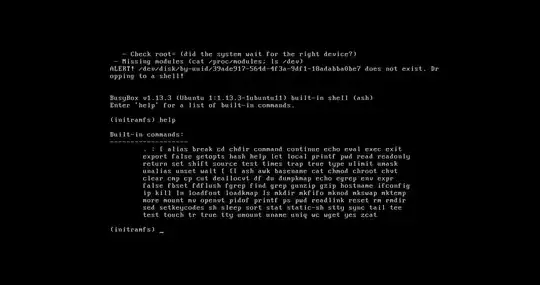I have a client who setup SiteMinder on our server and I need to add a web app to the website directory that is the root of the domain. When they browse login.url.com it redirects them to their server, authenticates user, comes back and lands on a 404 page in my IIS. I put the Default.aspx and application files at the Default Website as well as the siteminderagent virtual directory, but they still are getting a 404 error.
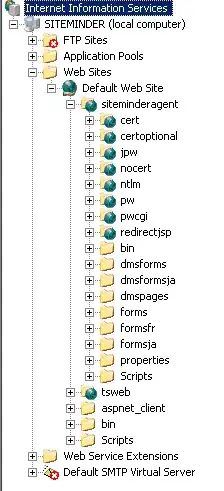
How can I figure out where this application is landing them with a 404?
Also, I installed .NET 3.5 on the server and the app is .NET 3.5, however even after installing it only shows 2.0xx inside the properties window of the default website... do I need to change this?