On a quad-core server with 8GB of ram I have apache processes that use up to 2.3GB RES memory and 2.6GB VIRT memory. Here is a copy of the top -c command:
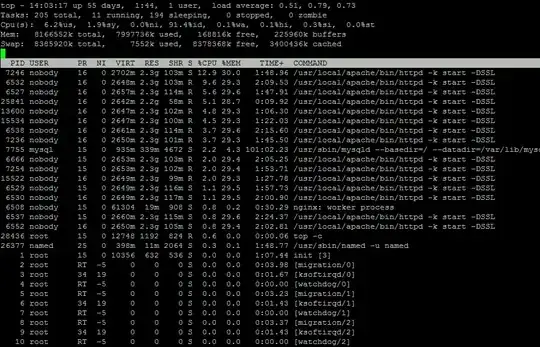
Is there a way to reduct the memory usage for these apache processes?
These are my httpd.conf settings:
Timeout 160
TraceEnable Off
ServerSignature Off
ServerTokens ProductOnly
FileETag None
StartServers 6
<IfModule prefork.c>
MinSpareServers 4
MaxSpareServers 16
</IfModule>
ServerLimit 400
MaxClients 320
MaxRequestsPerChild 10000
KeepAlive On
KeepAliveTimeout 4
MaxKeepAliveRequests 80
Note: There seems to be some connection delay. Also if 16 connections are using 8GB or ram. I am a bit worried that if my server gets 300 connections, it will go offline. Also in Munin I can see the committed memory rise from a few GB tot 80GB within 2 weeks. With every apache restart it goes down to a few GB again