We have a 3rd party application that runs on an IIS web server, during the day as people use it, it seems to take up more and more memory until the server is very close to the memory limit and we get nagios alerts. Here is a graph of a few hours this morning, IIS was restarted at 11:40, some of this ramp up will be due to people starting work but I suspect not all of it, the spike at 11:20 is of perticular concern.
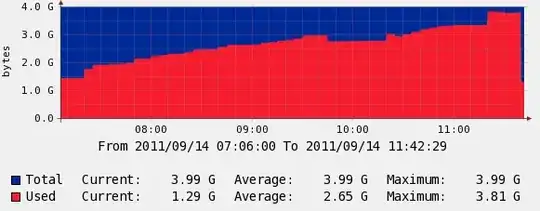
I need help tracking down what module or script in this application might be leaking memory, any ideas or suggestions on tools to extract this data?
Thanks Jona