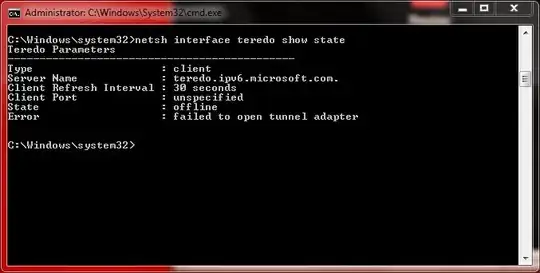Update: I created an automated solution for fix this issue. Troubleshooting pack available at https://github.com/Tulpep/Reset-IPv6
With the help of Microsoft premier support I found the fix.
The issue was caused by a software damaging the Teredo interface. In my case it was Checkpoint Secure Client.
To solve it, this is the procedure:
- Uninstall the software (in my case Checkpoint)
- Reboot the computer
- Open Device Manager.
- From the View menu, select Show hidden devices.
- Browse to Network Adapters.
Right click on each instance of the following adapters and choose Uninstall from the action menu.
a.Microsoft 6to4 Adapter
b.Microsoft ISATAP Adapter
c.Teredo Tunneling Pseudo-Interface
d.iphttpsinterface
- Reboot the computer
- Connect the computer to the corporate network
- Run “gupdate /force”
- Run “netsh interface ipv6 reset”
This solve the problem. The procedure above is exactly to fix a Direct Access scenario failing, but it should works to solve this problem in every case. Keep in mind that if you are not using Direct Access you can avoid some steps like the 9.