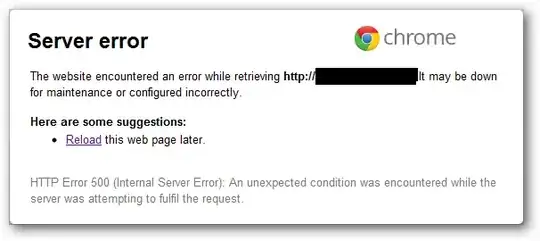Certain IIS7/7.5 500.19 configuration errors only render on a browser running on the local server.
This appears to happen regardless of whether I set <httpErrors errorMode="Detailed" existingResponse="PassThrough" /> in the system.webServer section of a site's web.config file (or even globally for that matter).
For example, I had a developer who reported that he was just getting the generic IIS7 500 error page:
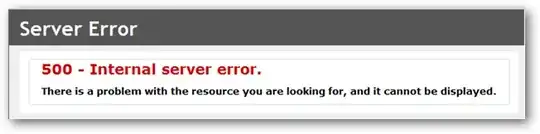
This was happening even though he had the following configured in his web.config:
<configuration>
<system.webServer>
<httpErrors errorMode="Detailed" existingResponse="PassThrough" />
</system.webServer>
</configuration>
If I browse to the site on the server itself I see (some sensitive info redacted):
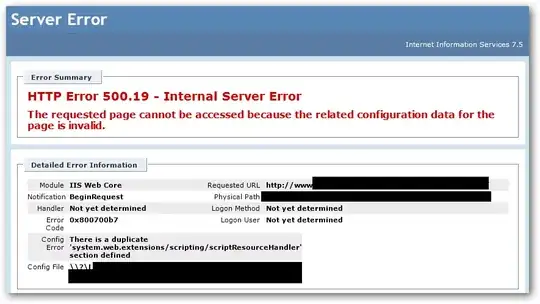
Would the reason for this be that if the web.config has errors it therefore can't be parsed. Because it can't be parsed the local <httpErrors> setting doesn't get read and thus causes IIS to revert to default settings (i.e. DetailedLocalOnly)?
Update:
@LazyOne - suggested setting the above config at the server level which I already tried. This resulted in just raw 500 errors: