I have a Server 2008 R2 Terminal Server that's just been kinda sitting around for the last three months with very, very low usage (perhaps 1 user for an hour, once a day).
All of a sudden, for no reason I can fathom, mscorsvw.exe (.NET Runtime Optimisation Service) has started consuming 100% of one processor, causing all sorts of alarms and triggers to go off. It's a repetative pattern, so it's quite predictable to tell when it's going to happen next:
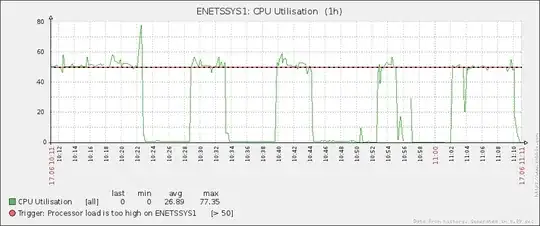
Does anyone know what might cause this? I have done the obvious (re-started the server), but apart from that I'm SOL.
The only thing I can think of that might be relevant is I approved a half-dozen Windows Updates this morning via WSUS, but they are not due to be installed until 2am tomorrow morning (some of them were related to .NET 4 security).
Nobody is logged onto the server (except me), and even if they were, we don't have any .NET apps that are used on there.