One of our Enterprisey systems has a long-running batch process that sometimes get interrupted by the following popup dialog:
OpenCurPrinter: printer: \\FS3\HP30351st, port: Ne00:, drive: winspool
Error initializing the printer
(where \\fs3\HP...etc... is the path of one of our network printers)
Screenshot:
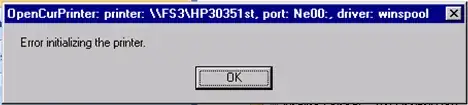
I have seen a few ancient mentions of this 'OpenCurPrinter' dialog on the web, so I think its something to do with the Windows OS or printer drivers rather than the particular Enterprisey system that we are running the process in.
The OS is Windows XP and part of the batch process we are running involves emailing documents via Outlook/Exchange, if that makes any difference. Is this something to do with the way MS Office talks to printers even when its not printing?
Can anyone tell me where this dialog is coming from, and what I can do to stop it from appearing? (Its playing havoc with our batch processing)
Many thanks.