How can I change this setting from a batch file? For any given user, how can I make it so they can only log onto the computer named abc? A vbs or powershell script would be my second choice.
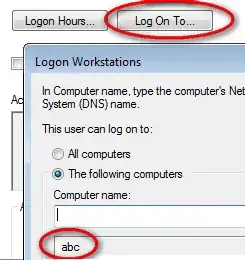
How can I change this setting from a batch file? For any given user, how can I make it so they can only log onto the computer named abc? A vbs or powershell script would be my second choice.
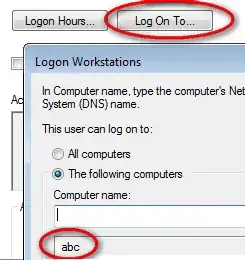
You need to update the "userWorkstations" AD attribute for the users.
In VBS it would be something Like:
On Error Resume Next
Const ADS_SCOPE_SUBTREE = 2
Set ObjRootDSE = GetObject("LDAP://RootDSE")
strOU = "OU=SCRIPT,DC=Company,DC=local"
Set objConnection = CreateObject("ADODB.Connection")
Set objCommand = CreateObject("ADODB.Command")
objConnection.Provider = "ADsDSOObject"
objConnection.Open "Active Directory Provider"
Set objCommand.ActiveConnection = objConnection
objCommand.Properties("Page Size") = 1000
objCommand.Properties("Searchscope") = ADS_SCOPE_SUBTREE
objCommand.Properties("Sort On") = "SN"
objCommand.CommandText = _
"SELECT Name, displayName, distinguishedName FROM 'LDAP://" & strOU & " ' WHERE objectCategory='user'"
Set objRecordSet = objCommand.Execute
objRecordSet.MoveFirst
Do Until objRecordSet.EOF
usrDN = objRecordSet.Fields("distinguishedName").Value
Set objUser = GetObject("LDAP://" & objRecordSet.Fields("distinguishedName").Value)
Err.Clear
Set objCnt = GetObject("LDAP://" & usrDN)
If (Err.Number > 0) Then
Else
objUser.userWorkstations = "abc"
objUser.SetInfo
End If
objRecordSet.MoveNext
Loop
objRecordSet.Close
Set objRecordSet = Nothing
Set objCommand = Nothing
objConnection.Close
Set objConnection = Nothing
WScript.Quit
This takes all users in the top level "SCRIPT" OU and modifies the userWorkstation attribute for each. Obviously you can manipulate it as needed.
Also, as Greg pointed out the attribute is not an array and to specify more than one workstation you would use:
objUser.userWorkstations = "computer1,computer2,computer3"