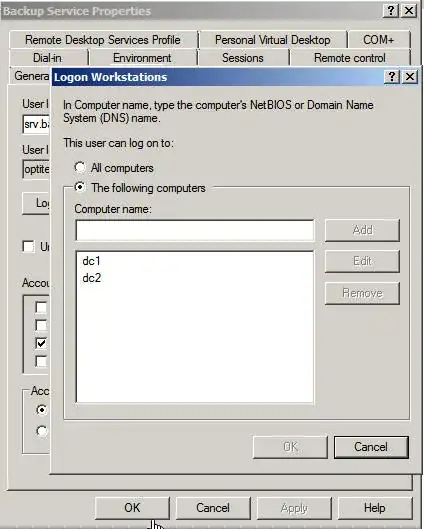Part of my reorganizing credentials in the domain, I have created several users that will be used solely for services (backup, LDAP, etc)
The idea is that systems that need specific usage will use a user/service user, that will give them what they need.
However, I am having trouble setting the correct needed data.
For this example, I have a NAS (Ready NAS 1100 by Netgear), that runs it's own backup jobs. The job reads from a domain share: \domain\qa and copies all data to another location. When using the domain\administrator everything works. When I input the domain\srv.backup user I get an error connecting to the folder.
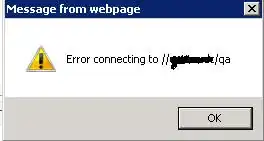
The srv.backup is part of the 'Domain Admins' group, which is a member of 'Administrators'
- I thought there might be propagation issues, but even when the srv.backup user was a direct member of 'Administrators' the error still occurred.
- I have 2 DC's (W2K8R2 replicas) - I thought that could also cause a problem, AFAIKT it's not the issue.
Sharing permissions are open to everyone
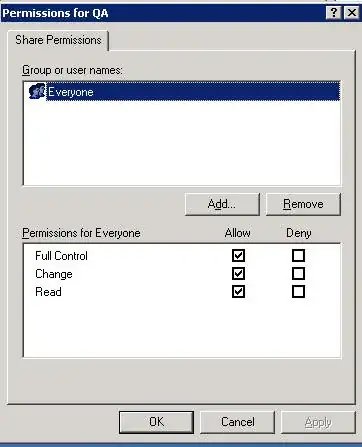
The Security on the folder is as follow
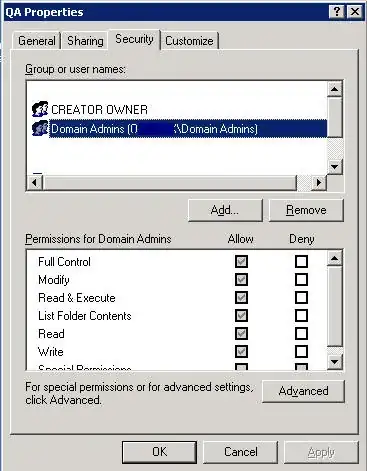
This is the test window from the NAS dashboard
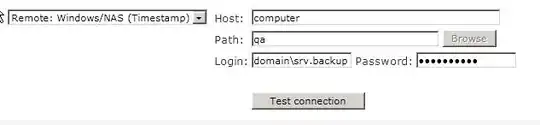
I doubled check that the 'srv.domain' is part of the 'Domain Admins' group
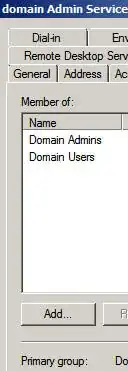
As well as tried with a simple 1-9 password.
What else do I need to check? thanks.