I just received this report from pingdom:
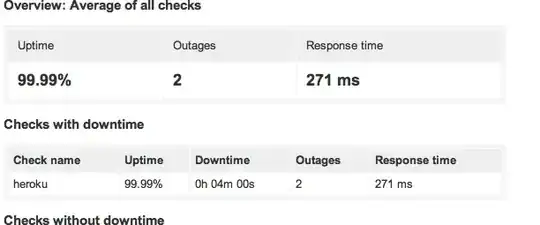
Ans was wondering how do they know the 'response time' information regarding the site. The GET request does not give that information.
I just received this report from pingdom:
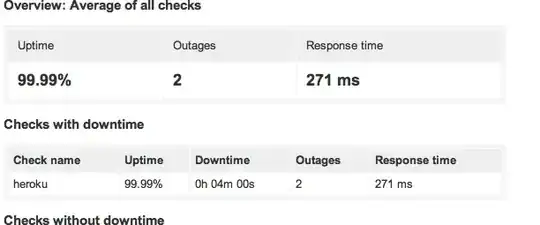
Ans was wondering how do they know the 'response time' information regarding the site. The GET request does not give that information.
You ask a question and take the time until the answer arrives. Easy.
Edit: A very basic and unexact example:
rivendell:~ sw$ time curl serverfault.com > /dev/null
% Total % Received % Xferd Average Speed Time Time Time Current
Dload Upload Total Spent Left Speed
100 126k 100 126k 0 0 84088 0 0:00:01 0:00:01 --:--:-- 97802
real 0m1.545s
user 0m0.004s
sys 0m0.009s
... was wondering how do they know the 'response time' information regarding the site.
I am not sure what exactly Pingdom does, but the standard seems to be to measure the complete page load time, but without images:
See for example: http://www.alertfox.com/Tools/LoadTime/
"This test measures the response time (HTML load time without images) from three monitoring stations distributed worldwide."
Technically that is the same as http://msdn.microsoft.com/en-us/library/system.net.httpwebrequest.aspx