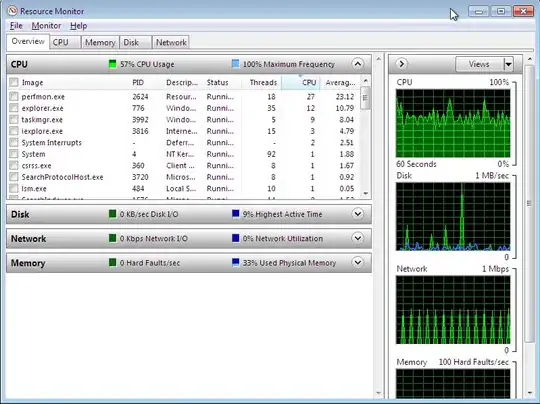I have a Windows 7 desktop on which I've installed Windows Virtual PC and have the following on the same host:
- an instance Windows 7 running on Virtual PC
- an instance Windows XP running on Virtual PC
The problem I am having is that copying files from the host to the Windows 7 Virtual PC is really slow. I'm talking 17KB/sec. The host machine has a gigbit NIC.
While using the Windows XP Virtual PC to do the same I didn't notice a huge difference. But on the Windows 7 Virtual PC, it is really slow.
Is there something I need to do (such as settings) to fix this?
I've attached an image of the Resource Monitor (of the Windows 7 Virtual PC) that shows my network traffic going in bursts rather than relatively steady.
The files are on a "public" folder on my host machine.