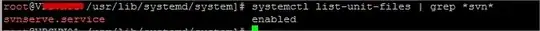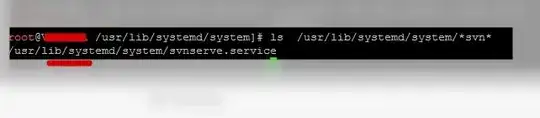How can I configure svnserve to run as a service.
svnserve -d -r /var/svn/
just works until the server is restarted.
Edit1: server details
root@vps [~]# uname -a
Linux vps.example.com 2.6.18-028stab070.14 #1 SMP Thu Nov 18 16:04:02 MSK 2010 x86_64 x86_64 x86_64 GNU/Linux