A standard procedure when someone receives a computer upgrade for our company is to do a P2V copy of their old one, in case we miss something important on their new machine.
This has worked flawlessly for years, but the most recent P2V conversion we've done has had an adverse affect on Windows Genuine Validation. It re-activated just fine, but 20 minutes later:
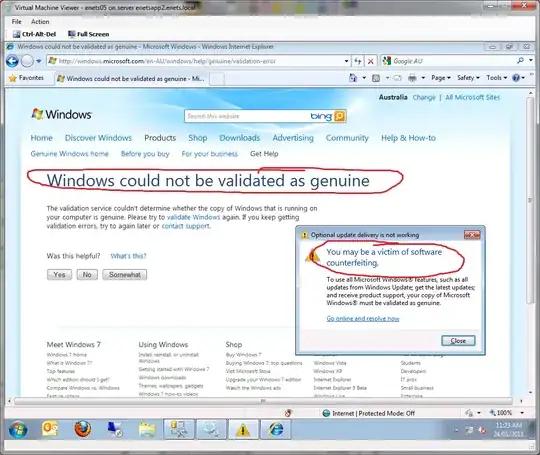
It's not a huge issue (they're really just there for safety purposes and spend most of their life shut down) but it's a bit unprofessional when you're presented with that message when you log in.