I need to add a domain user in the local administrator group remotly and I have to the local admin password
5 Answers
psexec will do it remotely combined with 'net localgroup' command.
from command line:
psexec \\remotename -u username -p pwd net localgroup Administrators "domain\user" /add
you can also then batch that or use some scripting to apply to a group of machines. or you could always use powershell.
-
Maybe using Powershell can be possible. – Kiquenet Oct 16 '14 at 21:32
Another option - you can open up Local Users and Groups for the remote computer using this command:
lusrmgr.msc /computer=computername
- 163
- 1
- 7
You can add a user to a group remotely by using the Group Policy Management Console. I would do the following:
- Create an OU for the hosts that will have the user placed in the local group
- Load the Group Policy Management Console
- Locate the OU you created above and create a new group policy (the arrow points to what would be an OU) by right mouse clicking on the OU folder and select "create a GPO in this domain and link it here"
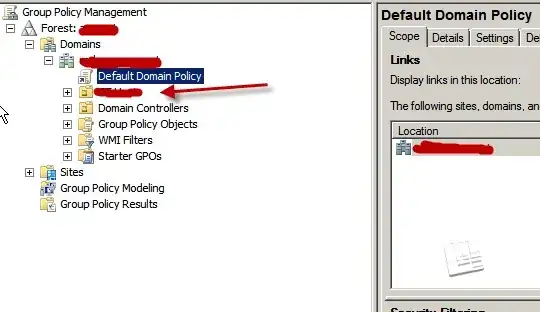
- Name it something that makes sense to you
- right mouse and choose edit
- Click down into the policy Windows Settings->Security Settings->Restricted Groups
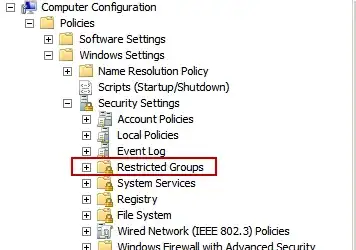
- Add a group called Administrators (This is the group on the remote machine)
- Next to the "members in this group" click add
- Add domain admins to the group first
- Add the group or person you want to add second
- Click ok
- Move the host into the OU you created above
- Log in to the host and run gpupdate
- Check the local groups, the person or group you specified should be in there.
- 189
- 1
- 10
-
Great. And better all if is possible do all this tasks programmatically in powershell or CMD script. – Kiquenet Oct 16 '14 at 21:33
If you're looking for a one-off method, you can also open the remote computer in Computer Management, click on Local Users and Groups -> Groups -> Administrators. Then add the domain group there.
This is really only practical for a few workstations. Otherwise Group Policy (the method Tom mentioned, or using Group Policy Preferences) is preferred.
- 1,342
- 1
- 8
- 16
You can also do it by "simply" using groups.
Create a domain group local_admin , then make it a member of the computers local administrators group.
Then its a simple matter of making the domain user account a member of the domain local_admin group
Since we use pre-configured templates for our company installations we already have this configured before a user ever gets his PC. Giving us a simple way to give a specific user or group local administrative privileges on all our computers domain computers
- 217
- 1
- 5