how can I tell what version of SharePoint a site is using, without being able to see the admin panel?
Is there anything, perhaps in the source of the pages, that would give me a clue?
how can I tell what version of SharePoint a site is using, without being able to see the admin panel?
Is there anything, perhaps in the source of the pages, that would give me a clue?
For sites that haven't been customised much, you can tell a lot from the design.
Typical default 2003 site
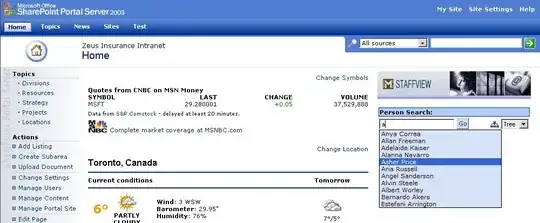
Default 2007 page

2010 page
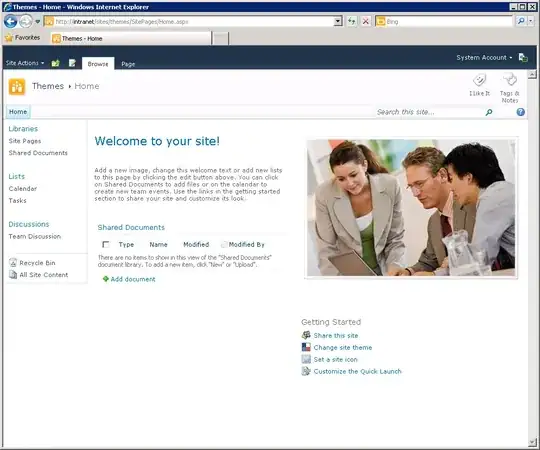
2013 page
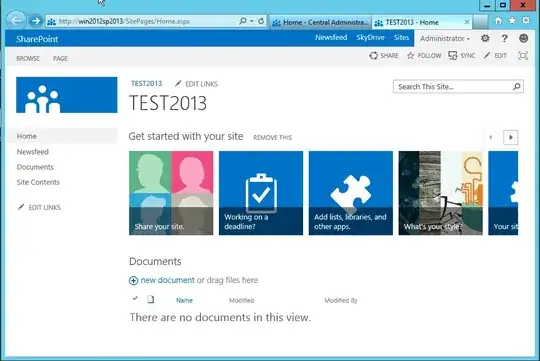
The tab style is generally a give-away of the version in use. If you want to know the sub-version, you'll have to ask the site admin.
There are probably also some clues in the dress of the corporate drones in the revolting stock images ;-)
You can check the http response headers, e.g., with Firefox's Web Developer toolbar:
Information | View response headers
MicrosoftSharePointTeamServices: 12.0.0.6332
MicrosoftSharePointTeamServices: 14.0.0.4762
Fiddler, used with IE, will expose these headers as well.
Extensive list here of minor versions of 2007.
You can see it in Chrome's dev tools too (similar to the Firefox answer):
In Chrome:
There's also a Chrome extension which makes the process a little easier.
I realize you don't have admin or owner rights, but I'm going to throw this out for the general audience...
If you go to the Site Settings, it will tell you the exact version right at the top of the page.
Just click on "Help" - it should be right there at the top!
You can do it with a little javascript like the examples here.
If you view the page source and see something like this in the html head - with corev4 in the css link - you'll know it's at least Sharepoint 2010.
<link rel="stylesheet" type="text/css" href="/_layouts/1033/styles/Themable/corev4.css?rev=p63%2BuzTeSJc22nVGNZ5zwg%3D%3D"/>
If you take the domain from the url and add this to it: _vti_pvt/service.cnf it will send back a page with the version on it. So, if your site is this one: https://sp.towson.edu/default.aspx then you'd change the url to this: https://sp.towson.edu/_vti_pvt/service.cnf (You can try with both of those links). However, I tried this trick on Path to Sharepoint and I get a login box.