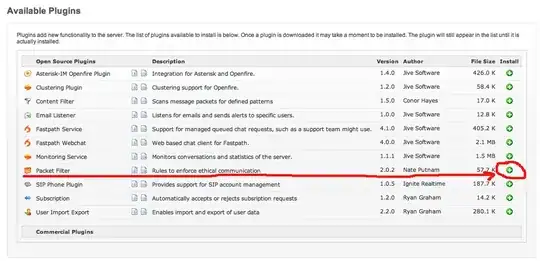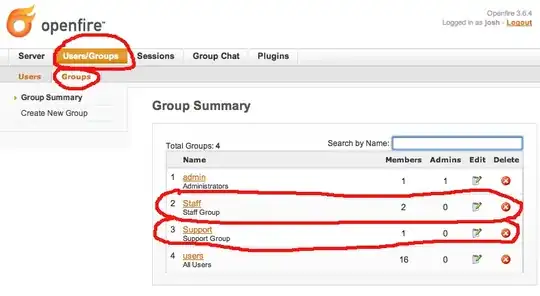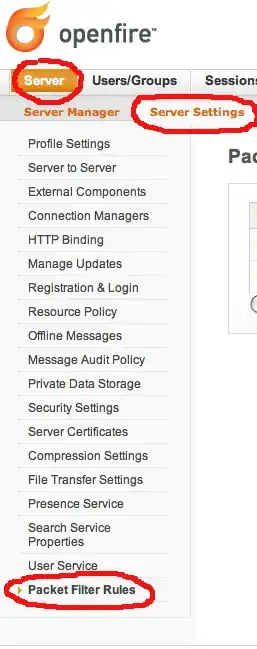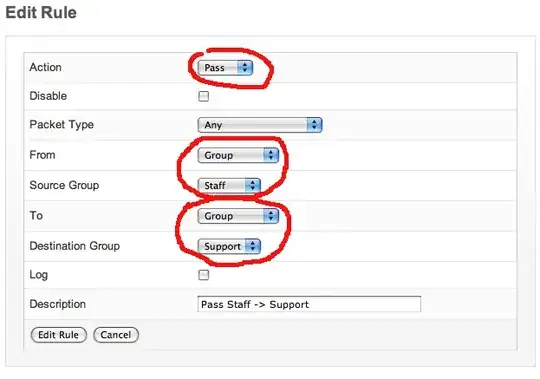You can do this using the Packet Filter Plugin, which is available by default in the Plugins section of the OpenFire admin. Using this plugin you can block messages between users of the Staff group from chatting with or seeing each other.
I'd post a screen shot and detailed instructions, but it seems like Ignite Realtime's site is down at the moment. I'll post back when they fix it.
EDIT: This works, I just tested it. Here's what you'll do:
Install the Packet Filter Plugin from the "Plugins" tab of the OpenFire admin:
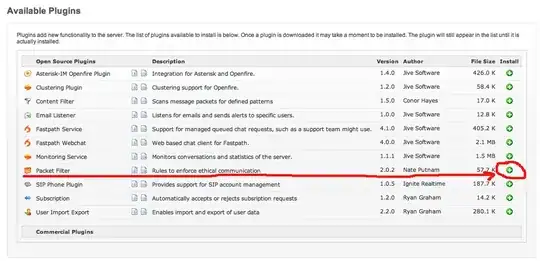
Make sure you have your "Staff" and "Support" groups set up.
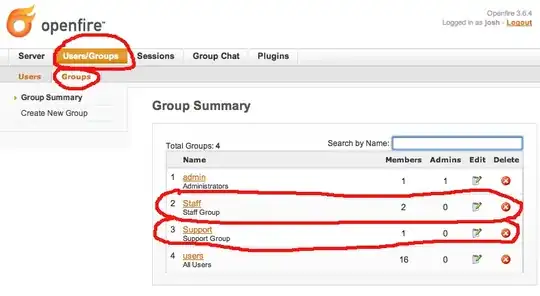
Go to the "Packet Filter Rules" under "Server", "Server Settings"
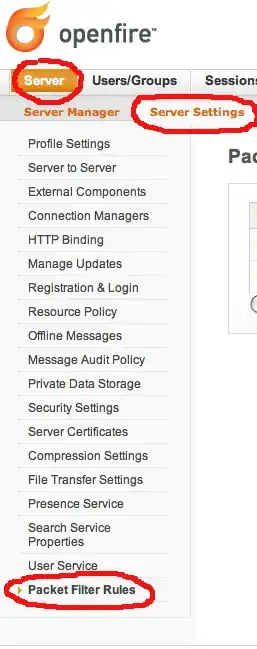
Create a new rule to Pass Any messages from Group Staff to Group Support:
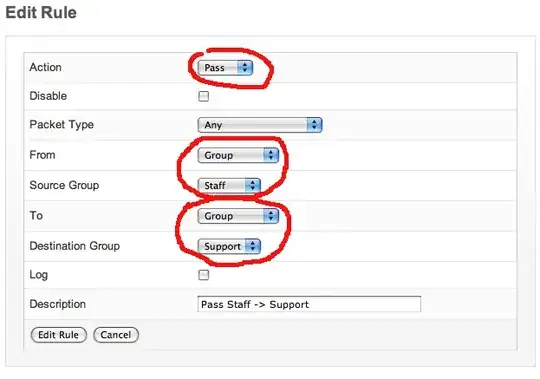
Then create a new rule to Drop Any messages from Group Staff to Group Staff. You should then have the following two rules:

You can optionally enable logging if you wish.
Now, any time a user from the Staff group tries to get the presence of or send a message to any other user from the Staff group, these messages will be dropped and the two will be unable to unable to see or chat with each other. However, messages from the Staff group to the Support group will be passed along.
You could chose in the second rule to Drop all messages from the Staff group if you choose. This will prevent them from communicating with anyone not in the Support group.
I hope this helps!