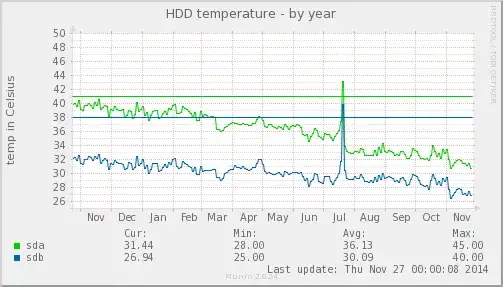We have a department that requires a Shared Mailbox. Previously there were multiple Public Folders that were setup for this work. Because they want to Share, Send As, & send an Auto-reply from the account (which you can't do all three in a Public Folder) a Shared Mailbox was created and the addresses from the other Public Folders were added to it so that it would now funnel all new mail to the one location. The problem is the auto-reply only fires when an email is sent to the main email address, not the additional SMTP addresses. We receive email to both the old and the new addresses, however the sender only receives an auto-reply from the new address. Supposedly I can use MFCMapi to review the responses, but I can't seem to get it to work with a Shared Mailbox (no password--no login.)
I can't find any documentation in my search that says an AutoReply response will only initiate from the primary mail address. So I'm posting here in hopes that someone else has run across this.
The AutoReply Configuration is listed below:
PS C:\WINDOWS\system32> Get-MailboxAutoReplyConfiguration -Identity [Shared Mailbox]
RunspaceId : 1fa53a7a-c08a-4527-802b-5c007a21d7ae
AutoReplyState : Enabled
EndTime : 8/26/2022 11:00:00 AM
ExternalAudience : All
ExternalMessage : <html>
<body>
<b>Your email was received by the designated [department], [my company]<br>
<br>
<br>
<br>
Thank you,<br>
<br>
[my company name] </b>
</body>
</html>
InternalMessage :
StartTime : 8/25/2022 11:00:00 AM
MailboxOwnerId : [domain.com]/[department]/[ID]
Identity : [domain.com]/[department]/[ID]
IsValid : True
ObjectState : Unchanged