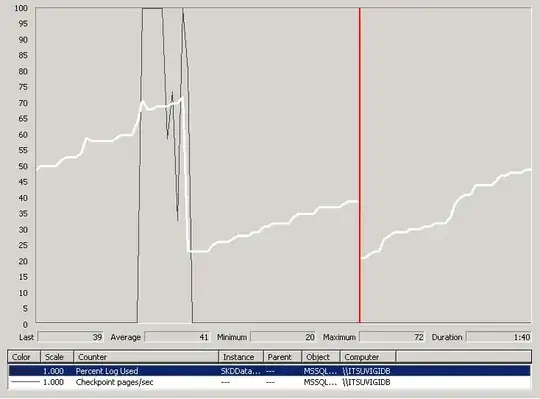I am using the Azure App Gateway v2 and the App Gateway Ingress Controller as a public frontend to an AKS cluster. Following the guidance in this doc, I created and associated the IP address to my gateway without issue. However, when I inspect the IP address itself in the Azure Portal, I receive the following warning indicating a misconfiguration and that I must use a dynamically associated IP:
So far I have not run into any issues actually routing traffic through the gateway, though this message gives me pause as we've not yet configured DNS for this gateway. Is this warning simply a leftover from older versions of App Gateway that remains in the portal that I can safely ignore, or is this something I'll actually need to modify going forward and potentially something that can invalidate the configuration as it goes beyond the scope of the tutorial implementation?