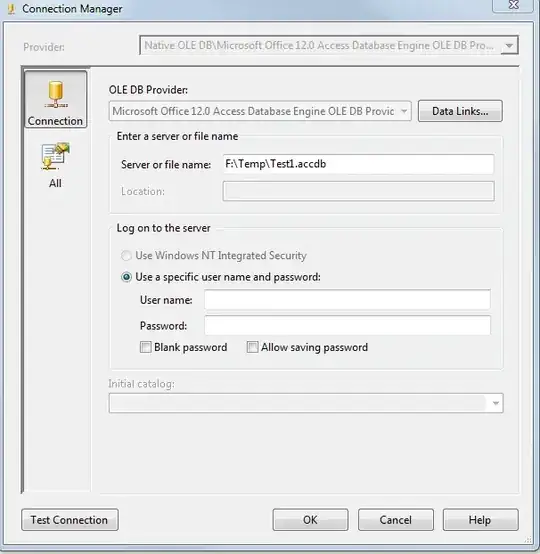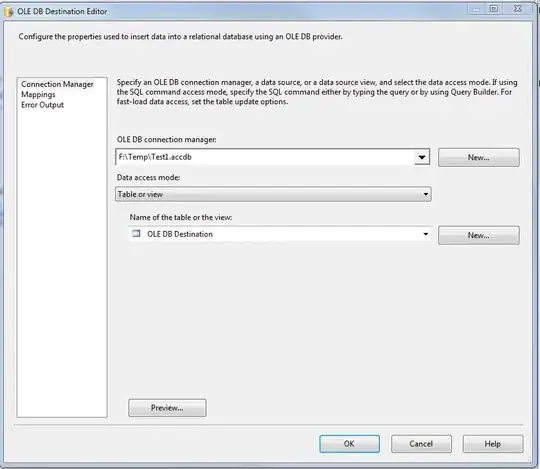I prefer to use the wizard to do this sort of thing.
Right-click the database, Tools, Export Data.
It will prompt for your data-source (your SQL Server database) and your data destination (choose either MS Access or ODBC for Access.)
I believe you can also use a data transformation task to do this. Drag on a source connection (SQL Server) and a destination connection (Access/ODBC) then join them with a transformation task. You won't actually do any transformations, but it still needs to know which field names match which in the source/destination table.
Note: ODBC functionality is not available in 64-bit Windows 2003 servers, as Microsoft helpfully removed the 64-bit ODBC DLL. It is coming back in 2008 due to overwhelming demand, apparently.