I have a pool of 5 x enterprise 12Gps SSD that I use for internal storage for a proxmox server. This pool is used to stand up VMs and containers.
The problem is that it is eating up a lot of my available RAM which is 192G!
Here is the summary:
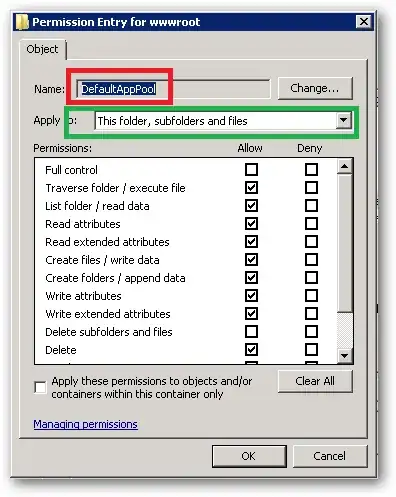
As you can see the Max size is 94.4GiB!!!
My question is: What should be the optimal value for this? and how to change it?
This is my production server and I want to be 100% sure of the process. (I already looked here but my server is also not honouring the arc size :( )
Any help or suggestions would be highly appreciated!