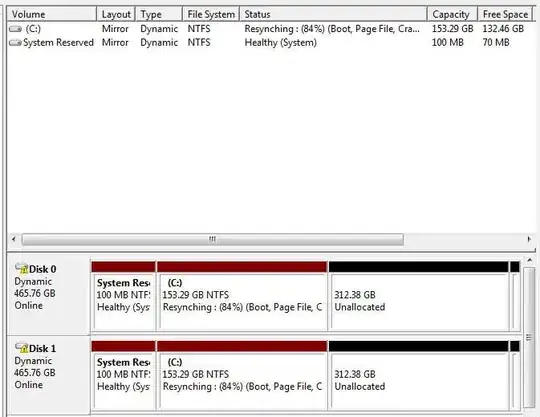Here is a summary for anyone searching on this thread and has concerns about this problem.
You may go for months, years before resynching occurs, if so, you are lucky. Any implementation of RAID will potentially suffer from this resynching downside. It will occur whether HW or SW raid, but these notes relate specifically to XP/Vista/W7 software RAID 1. In W7, mirroring will yield higher performance than a solitary disk, but resynching could be handled better.
A Raid 1, mirror set, will always need to resynch after any
unusual shutdown of the system. If one has to hit the power button
because the system is completely locked, or it goes down in a power outage, then one will have one's Raid 1
resynching at the next start. (There are suggestions that Windows
Update can cause resynching by applying updates to only one disk of the set. This may
or may not be true.)
The resynching applies to the whole disk, not just one partition or
used portion.
Windows 7 (one can always hope that things may be different in W8) synchs at
about 10% normal disk speed. I have 80MB/sec disks, but they resynch
at about 7MB/s. Any activity on the mirror set will slow things
further.
If you have occasion to restart the system before the resynch is
finished, it will start over again.
The %-age progress will not show for some time. Pressing F5 with the
Management window active should bring it up eventually, but you may
wait an hour or so before this works.
You can observe the activity using performance monitor. Hit the start
button, type perfmon and then you can start the perfmon.exe
application. In the LH window, click on Performance Monitor. Then use
the green menu item to select Physical Disk, then Disk Bytes/sec, and
whichever instances you prefer. Tailoring the graphical display is a
question of trial and error, but the read/write bytes will appear
just below - use the 'average' to see how fast the disk is updating.
Using the average from the sixth step, and the size of the disk, you
can now predict the total time before the mirror set is 100%. For
example, I have 1.5TB mirror set, and I find that my average update
is about 7MB/s, yielding an ETA of 60hrs. I find that this is pretty
exact. I do not bother with any photo or video editing in the
interval, which is a bit of a nuisance, but the work would be very
sluggish and delay the ETA.
I do hope that this reassures people who have hit this problem. These times will get longer as disks get bigger and I would like to see MS do a few things: first, use some adaptive algorithm to enable faster use of the disks speed, especially allow the priority to move up when the system is not in use, it would be more like 5 or 6 hours if the full io rate could be used; second, keep track of sectors resynch'd so that one can restart if necessary for other reasons.