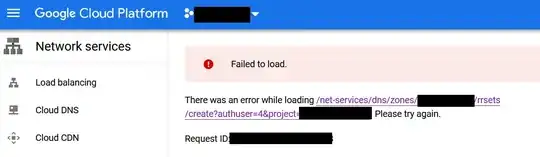I have an Google account equipped with the "DNS Administrator" role that can suddenly not create record sets through "Add Record Set" in Google Cloud DNS anymore, via the console, since a couple of days. The project owner is able to, though. No specific error is returned by the console, only "Failed to load":
I can easily reproduce the error: add a new account to that project, assign it the "DNS Administrator" role, and keep getting that quite unexplaining "Failed to load" error.
Any hint on what to look at?