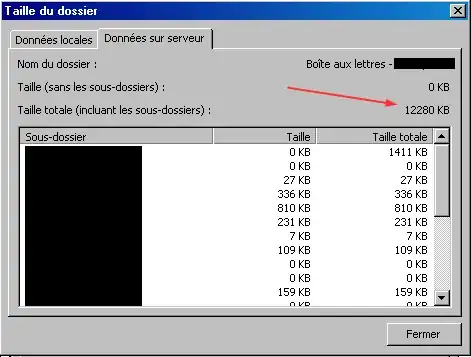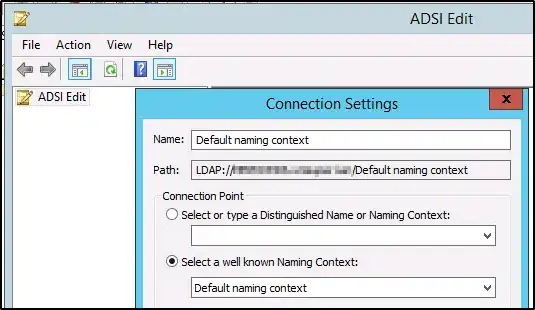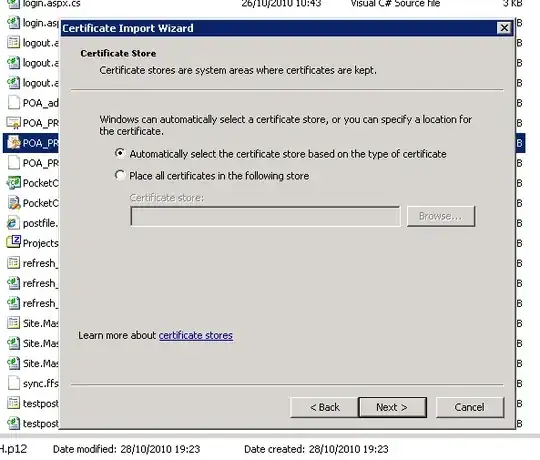I have a 2 sites:
- Synology A (192.168.1.100) - running VPN Server (10.8.0.1)
- Synology B (192.168.2.100) - running VPN Client (connecting with 10.8.0.10)
I'm trying to setup Hyper Backup from Synology A (source) to Synology B (destination).
I was able to connect using Open VPN from Synology A to Synology B but I'm not able to setup Hyper Backup from Synology A specifying 10.8.0.10 as destination IP.
Firewall is setup as:
on Synology A
- ports: all, source 10.8.0.0, protocol: all, action: allow
- ports: all, source 192.168.2.0, protocol: all, action: allow
on Synology B
- ports: all, source 10.8.0.0, protocol: all, action: allow
- ports: all, source 192.168.1.0, protocol: all, action: allow
However, I'm still not able to connect. What am I missing?
Update: Synology B is setup with Hyper Backup Vault and has pre-existing HB backups and it works when using direct connection (not via VPN). The reason I want to use VPN is to have Synology B on 4G connection and mobile data plans use shared public IPs, therefore I cannot have direct incoming connections, but apparently this is achievable using VPN.