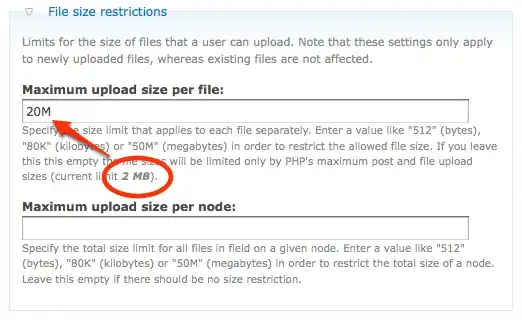I used the Synology RAID calculator to model a scenario of a mix of a bunch of 1TB and 2TB drives.
Could someone explain to me how is it possible that 2TBs of redundant space give protection for 12TBs of data?
I used the Synology RAID calculator to model a scenario of a mix of a bunch of 1TB and 2TB drives.
Could someone explain to me how is it possible that 2TBs of redundant space give protection for 12TBs of data?
My guess? Synology uses a variation of RAID5.
Normally your data is stored in blocks along with its parity data.
The order of where the blocks and parity is located is rotated, so parity blocks is spread evenly across all drives in the array.
The idea is that if a drive fails, data can be restored by using information from the remaining drives and parity data.
In SHR I suspect Synology is pairing the 1 TB drives, so for every 2 x 1 TB drives they behave like a 2 TB drive - effectively mimicking some kind of RAID 0.
In essence it would be the same as populating the drive with 9 x 2 TB drives and do ordinary RAID5 on the lot.
.... and as attached picture shows: There are no difference between RAID5 and SHR when you have 9 x 2 TB drives