This is my first server and I never had one before...
I recently need to use USB 3.0 for external HDD but there is none on this server, all USB 2.0. So I bought a "3 Ports USB 3.0 with 1Gbps Gigabit Ethernet Controller PCIe Expansion Card": https://www.amazon.com.au/gp/product/B089JYVHYR/ref=ppx_yo_dt_b_asin_title_o00_s00?ie=UTF8&psc=1
I didn't know it requires power...which seems to be sata power slot..
 It seems to need 5v input.
It seems to need 5v input.
I looked at the manual: https://content.etilize.com/User-Manual/1022077952.pdf And I am still not sure if I can do that.
All I can see is that on the motherboard, there is a Optical SATA connector. I believe it is mini power sata? I am thinking maybe I can just buy a adapter mini power sata to sata that will do it? But I don't know which one to buy. Will something like this work? https://www.amazon.com.au/Pin-Slimline-SATA-Power-Cable/dp/B0056OA8ZW
There is also a mysterious slot as below, can this be used?
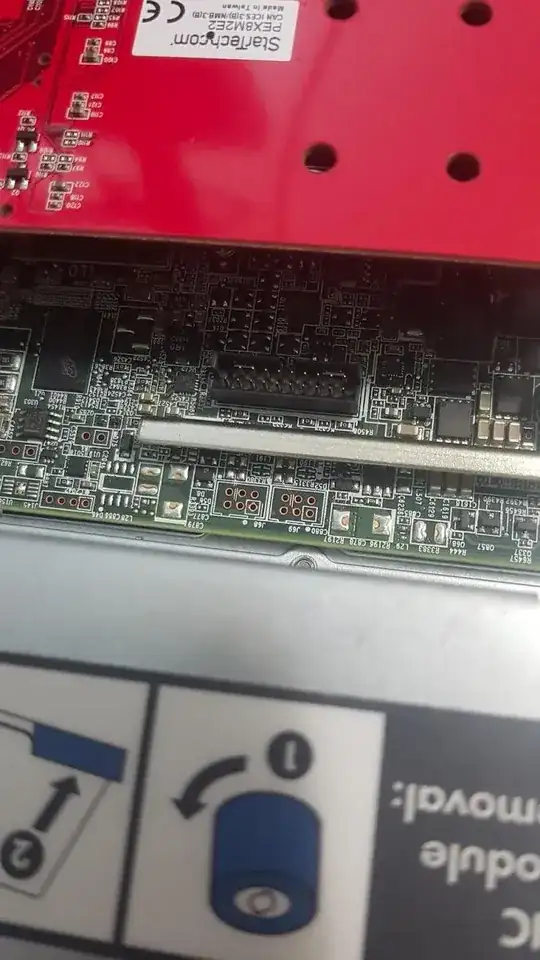
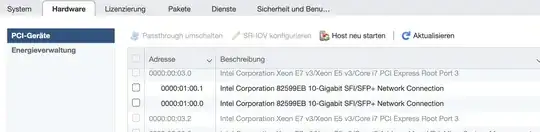
If these don't work, is there any other way...?
Appreciate any helps...