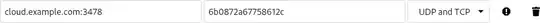I have installed Nextcloud successfully and now I'm trying to configure coTURN to use it with Nextcloud Talk. I followed the official documentation like this:
Install and configure coTURN
After installing coturn on Debian 10, I checked the version.
# apt install coturn
$ apt-cache policy coturn
coturn:
Installed: 4.5.1.1-1.1+deb10u2
...
Then I checked whether a systemd unit is available:
$ ls -l /lib/systemd/system/coturn.service
-rw-r--r-- 1 root root 584 Nov 13 2020 /lib/systemd/system/coturn.service
Before configuring coTURN I generated an authentication secret:
$ openssl rand -hex 8
6b0872a67758612c # just an example
I then went on to edit turnserver.conf, uncommenting the following lines:
listening-port=3478
fingerprint
use-auth-secret
static-auth-secret=6b0872a67758612c
realm=cloud.example.com # but my own domain
total-quota=0
bps-capacity=0
stale-nonce
no-multicast-peers
I also made sure to allow the port 3478:
# ufw allow 3478
After that, I finally restarted the service:
# systemctl restart coturn.service
Configure Nextcloud Talk
This is an example, so obviously I entered my own domain and authentication secret.
When I try to configure Nextcloud Talk to use the TURN server, it shows me the following error:
Error: No working ICE candidates returned by the TURN server
Troubleshooting
I made sure that it doesn't have to do with the firewall, by completely disabling it.
# ufw disable
I also tryed to reinstall and reconfigure coturn multiple times to make sure I didn't accidentally miss an important step, but the error stayed the same.
I checked, if the port 3478 was used before enabling coturn.service, but it wasn't.
# sudo lsof -i -P -n