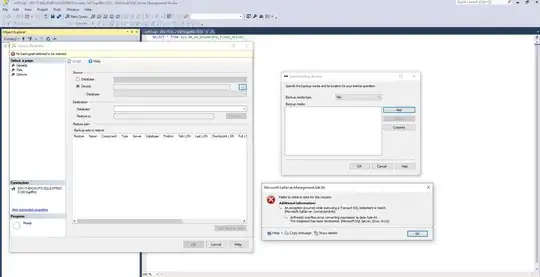Yes in Management studio I am trying to restore a backup from another server. So I am doing the following:
- This is a fresh install of SQL Server 2017 express
- Right Click on the Databases Folder and choose restore database.
- Then I click on Device and the ... button to the right
- I click on add for the file and then this error shows up, I never even get to choose the file so I don't think its a file permission on the file like I have seen elsewhere.
Show Details..
Failed to retrieve data for this request. (Microsoft.SqlServer.Management.Sdk.Sfc)
For help, click: https://go.microsoft.com/fwlink?ProdName=Microsoft%20SQL%20Server&LinkId=20476
Program Location:
at Microsoft.SqlServer.Management.Sdk.Sfc.Enumerator.Process(Object connectionInfo, Request request) at Microsoft.SqlServer.Management.SqlMgmt.BrowseFolderBase.d__1.MoveNext() at Microsoft.SqlServer.Management.SqlMgmt.BrowseFolderEx.FillDrives() at Microsoft.SqlServer.Management.SqlMgmt.BrowseFolderEx.Initialize() at Microsoft.SqlServer.Management.SqlMgmt.BrowseFolderBase.Init(Boolean force) at Microsoft.SqlServer.Management.SqlMgmt.BrowseFolderBase.Init() at Microsoft.SqlServer.Management.SqlManagerUI.SqlRestoreSelectBackupSource.AddFile() at Microsoft.SqlServer.Management.SqlManagerUI.SqlRestoreSelectBackupSource.buttonAdd_Click(Object sender, EventArgs e)
===================================
An exception occurred while executing a Transact-SQL statement or batch. (Microsoft.SqlServer.ConnectionInfo)
Program Location:
in Program Location I see this: at Microsoft.SqlServer.Management.Sdk.Sfc.Enumerator.Process(Object connectionInfo, Request request) at Microsoft.SqlServer.Management.SqlMgmt.BrowseFolderBase.d__1.MoveNext() at Microsoft.SqlServer.Management.SqlMgmt.BrowseFolderEx.FillDrives() at Microsoft.SqlServer.Management.SqlMgmt.BrowseFolderEx.Initialize() at Microsoft.SqlServer.Management.SqlMgmt.BrowseFolderBase.Init(Boolean force) at Microsoft.SqlServer.Management.SqlMgmt.BrowseFolderBase.Init() at Microsoft.SqlServer.Management.SqlManagerUI.SqlRestoreSelectBackupSource.AddFile() at Microsoft.SqlServer.Management.SqlManagerUI.SqlRestoreSelectBackupSource.buttonAdd_Click(Object sender, EventArgs e)
I noticed it says "at Microsoft.SqlServer.Management.SqlMgmt.BrowseFolderBase.d__1.MoveNext()" I do have a D drive that is a raid array connected to this server is that referencing the d drive by chance or am i just reading that wrong?