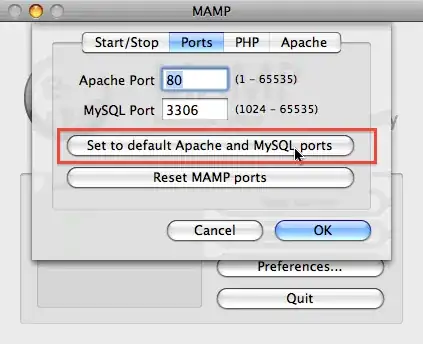so after installing MAMP and coping WordPress in htdocs file trying to go to localhost:888/wordpress as all videos on youtube shows it should take me to my dashboard but instead gives me error: This site can’t be reached/localhost refused to connect.
Asked
Active
Viewed 56 times
0
-
1Try following official documentation for MAMP to get it installed, do a basic PHP check, then follow the Wordpress documentation. – Tim Apr 28 '21 at 21:55
1 Answers
0
It could be that port on MAMP is not working. Sometimes some other service is using your the port on you apache2 (MAMP) system.
Also maybe you trying to access wrong port default port for MAMP is 8888. try http://127.0.0.1:8888 and http://127.0.0.1:8888/wordpress
Try changing the service port:
- Open up MAMP and hit the Preferences button
- Click on the Ports tab
- Click on “Set to default Apache and MySQL ports
- Click OK
quenode
- 16
- 1