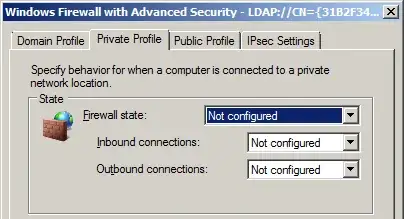I am getting the well known WCF service error when connecting from a client.
The server has rejected the client credentials. Logon attempt failed.
as described e.g. in this question.
My problem is that I get the error only from one user account from two specific computers in a windows domain. From other computers with the user same account, or from those two specific computers with the problematic user account everything works ok. The problematic user account is local admin on the WCF server and has no problem logging there to RDP or shares in any way. The user account was moved to another OU in AD recently.
When I connect to that particular computer with that particular user name using RDP, the problem disappears and everything works - until restart.
Any ideas what could be causing such a weird problem?
<system.serviceModel>
<bindings>
<netTcpBinding>
<binding name="ESTCPEndpoint" sendTimeout="00:15:00" closeTimeout="0:15:00" receiveTimeout="0:15:00" openTimeout="00:15:00" maxBufferPoolSize="512000000" maxBufferSize="512000000" maxReceivedMessageSize="512000000">
<readerQuotas maxDepth="32" maxStringContentLength="512000000" maxArrayLength="512000000" maxBytesPerRead="512000000" maxNameTableCharCount="512000000" />
<security mode="Transport">
<transport clientCredentialType="Windows" />
</security>
</binding>
</netTcpBinding>
</bindings>
<client>
<endpoint address="net.tcp://xxxxxx/ESService" binding="netTcpBinding" bindingConfiguration="ESTCPEndpoint" contract="ESS.IESService" name="ESTCPEndpoint" behaviorConfiguration="ESClientBehavior">
<identity>
<dns value="localhost" />
</identity>
</endpoint>
</client>
<behaviors>
<endpointBehaviors>
<behavior name="ESClientBehavior">
<dataContractSerializer maxItemsInObjectGraph="2147483647" />
</behavior>
</endpointBehaviors>
</behaviors>
</system.serviceModel>