I'm trying to configure a Google Cloud load balancer to forward API request to a backend service and all other requests to a storage bucket. However, all requests are directed to the storage bucket. This seems to be because I can't delete the entry in Host and path rules with host * and path /*.
The current setting for Host and path rules looks as follows: 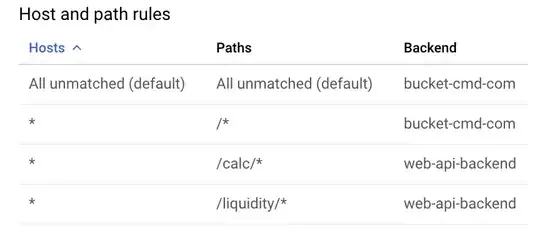
To me this looks like all requests will match against host * and path /* and be forwarded to bucket-cmd-com (before matching against the entries for web-api-backend), and this is exactly what I experience (a request against e.g. /calc/unfinished/count results in a Google 404 page).
On the Load balancer details page, if I click EDIT, go to Host and path rules and click the X to the right of the entry for host=*, path=/*, the entry disappears from the list. However, after I save this (by clicking Update) the entry is still there.
How do I either delete this "match all" entry for bucket-cmd-com or make it work in some other way?