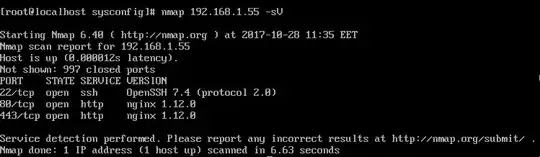I've tried to set-up a local Grafana instance in a Docker container and I'm trying to connect to my local InfluxDB that is running on the same machine. I can connect to InfluxDB without any issues, but when I want to setup Grafana to connect to the database, following these instructions, I'm getting either an Error reading InfluxDB or InfluxDB Error: Bad Gateway (when trying Flux and InfluxQL respectively). I've double checked the configuration URL, user-name, password authentication token etc.
My question is: Where can I find some more diagnostics information on this error that helps me to resolve it? The web-interface only shows this non-helpful red banner, but no useful information:
What I've tried so far:
- Query Language InfluxQL and Flux
- URL (http://localhost:8086) with and without trailing slash
- Ports 8086, 9999 (seen in one of the images in the documentation)
- Basic Auth enabled/disabled
- HTTP Method POST/GET
- Using the connection token as password / using the regular user-password with which I can login to the web-interface
None of these combinations brought me any further to connecting the two things. Any help would be appreciated.
For completeness, I'm setting up the two containers like this:
docker run --name influxdb -d -p 8086:8086 quay.io/influxdb/influxdb:v2.0.3 --reporting-disabled
docker exec influxdb influx setup -b reconstruction_watchdog -f -o myorg -u myorg-influx -p myorg-influx -t pVDJA-8Hp_57sPibzqK_16UromM71ywiA3wyxOf0YKQ2bWpTt2pAmLWtHGxXwC39bGqHdh2D6wuZ0pcv1InjFQ==
docker run -d --name=grafana -p 3000:3000 grafana/grafana