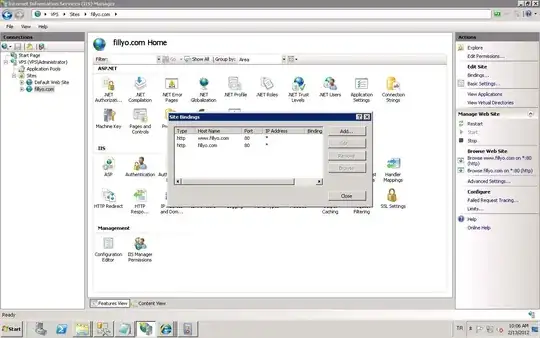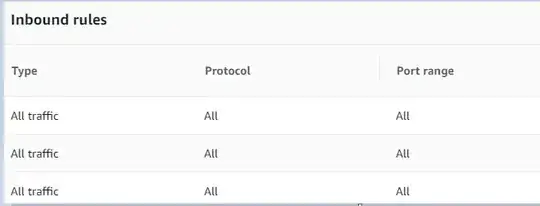I have a number of Windows servers in EC2 on the same VPC. How can I get those machines to share folders with each other?
The closest answer I see is here: Unable to Share Data between Amazon EC2 Instances for Windows
But it's a pretty old post and I cannot get it to work by simply enabling TCP and UDP on ports 135-139 and 445.
I want to be able to say \\server1\shared_folder from my server2 machine.