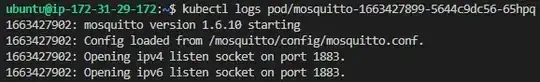I have been trying to set up ChirpStack in a Kubernetes space, but it doesn't seem to be working for me, and I can't find any resources online that have been the solution.
**chirpstack-application-server-6d6f8d699c-nlrmx 1/1 Running 0 44s\
chirpstack-gateway-bridge-5454b7f9f-fm5wl 1/1 Running 0 73s\
chirpstack-mosquitto-646899d74d-d7bhl 0/1 CrashLoopBackOff 3 85s\
chirpstack-network-server-66cdf9bdf7-rhzg5 1/1 Running 0 55s**
Above is every pod I have atm. App-server, net-server, gateway-bridge all spin up and run, however the Mosquitto broker moves to 'Complete' and goes right into the CrashLoopBackOff.
I have figured it might be something to do with a lack of config, so I've spent a few days putting together the mosquitto.conf file with "allow_anonymous true" hoping to get a connection from any of my ChirpStack components, but the logs just indicate an mqtt connection refused error.
Output of kubectl logs chirpstack-application-server
time="2020-12-10T15:01:41Z" level=error msg="integration/mqtt: connecting to broker error, will retry in 2s: Network Error : dial tcp 10.244.146.236:1883: i/o timeout"
Because no connection could be made, I assumed it was the opposite and I needed to add in the password_file and make allow_anonymous false. Below is my current config if anyone might have an idea what is wrong.
configMap-1.yml
kind: ConfigMap
metadata:
name: mosquitto-password
namespace: ****
labels:
app: chirpstack-mosquitto
data:
password_file.txt: |
admin:admin
user:user
app-server:app-server
net-server:net-server
gateway-bridge:gateway-bridge
configMap.yml
kind: ConfigMap
metadata:
name: mosquitto-config
namespace: ****
labels:
app: chirpstack-mosquitto
data:
mosquitto.conf: |
persistence true
persistence_location /mosquitto/data/
# per_listener_settings false
log_dest stdout
# listener 1886
listener 1883
protocol mqtt
# Defaults to false, unless there are no listeners defined in the configuration
# file, in which case it is set to true, but connections are only allowed from
# the local machine.
allow_anonymous false
password_file /.config/mosquitto/auth/password_file.txt
# cafile: /mosquitto/config/certs/ca.crt
# certfile: /mosquitto/config/certs/server.crt
# keyfile: /mosquitto/config/certs/server.key
require_certificate false
use_identity_as_username false
deployment.yml
kind: Deployment
metadata:
name: chirpstack-mosquitto
namespace: ****
spec:
replicas: 1
selector:
matchLabels:
app: chirpstack-mosquitto
template:
metadata:
labels:
app: chirpstack-mosquitto
spec:
containers:
- name: chirpstack-mosquitto
image: ****/chirpstack/eclipse-mosquitto:1.6.12
ports:
- containerPort: 1883
volumeMounts:
- name: password-file
mountPath: /.config/mosquitto/auth/password_file.txt
subPath: password_file.txt
- name: mosquitto-data
mountPath: /mosquitto/data
- name: mosquitto-log
mountPath: /mosquitto/log
- name: config-file
mountPath: /.config/mosquitto/mosquitto.conf
subPath: mosquitto.conf
securityContext:
runAsNonRoot: true
fsGroup: 1
runAsGroup: 1000
runAsUser: 1000
supplementalGroups:
- 1
volumes:
- name: config-file
configMap:
name: mosquitto-config
- name: password-file
configMap:
name: mosquitto-password
- name: mosquitto-data
emptyDir: {}
- name: mosquitto-log
emptyDir: {}
service.yml
kind: Service
metadata:
name: chirpstack-mosquitto
namespace: 186215-poc
spec:
type: ClusterIP
ports:
- name: mqtt
port: 1883
targetPort: 1883
protocol: TCP
selector:
app: chirpstack-mosquitto