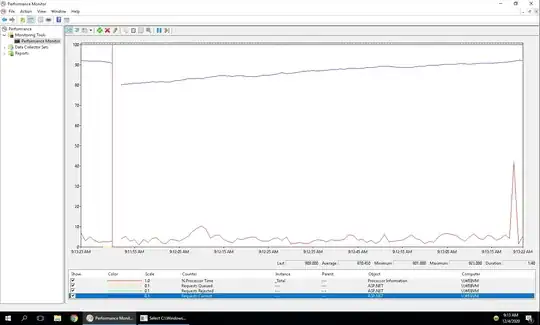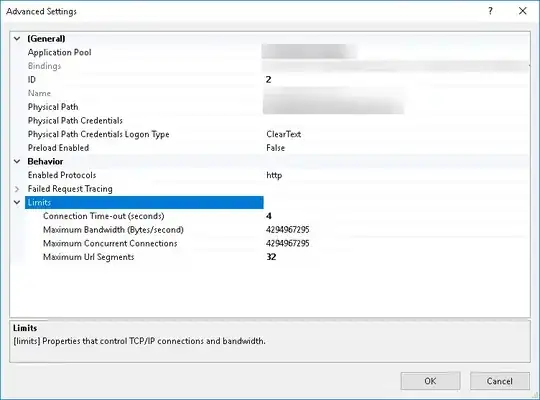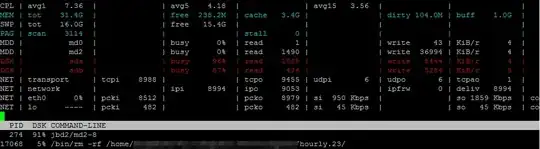I have a Windows 2012R2 server with IIS10 on it. We've been running a wfc service on it for a few years but lately it's giving time out messages.
I looked at the performance monitor and it shows quite a few requests in the queue.
If I understand correctly, it's due to the programs calling the api is not closing the connection properly and it's leaving it open, thus the queue builds up.
The only way I have found to resolve this is to fix the code calling the api and putting out a mass update.
This is going to be a problem as we have a lot of computers using this software.
Can I change IIS to reset the connection after X seconds if it is idle? I don't want to use this as a work around but I need it to start responding until I get this fixed and an update out.
ADDITIONAL INFO
It was suggested that I change these setting in IIS:
I applied these changes and ran iisreset since I wasn't sure if it needed to be restarted after these changes. If didn't make a difference in the number in my queue.