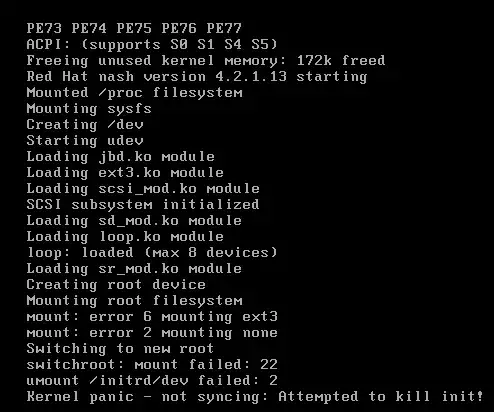I am trying to send data packets using SOME/IP Common API from my Linux VM. However, the data is not reaching to the Windows Host application. I have tried dumping the data packets using tcpdump, what I notice from the pcap log is, it says 42 9.070963 192.168.56.107 192.168.56.1 ICMP 142 Destination unreachable (Host administratively prohibited)
Host IP: 192.168.56.1
VM IP: 192.168.56.107
I can ping on both sides without any issues. Previously, I followed one of the guide from Serverfault. This helped me to ping from VM to my Host. But still the application side, its not able to get the data from the Linux VM. My current development PC is under the corporate network. Not sure that it could be one of the issue.
However the weird thing I notice is I was able to get the data if I run the same app from my Ubuntu VM. The current VM I am using is a Debian based VM.
Basically: Ubuntu VM - works
Debian based VM - not working