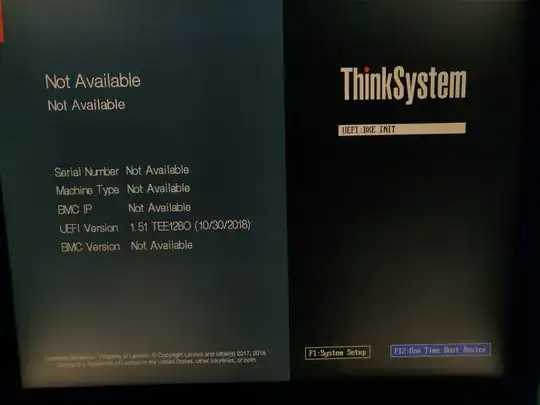Since the beginning of the month, automatic reboot after kernel change takes ... 3 hours.
It is a Lenovo Thinksystem server in a datacenter.
journalctl -b -1 ends with:
juil. 23 03:02:25 host systemd-shutdown[1]: Sending SIGTERM to remaining processes...
juil. 23 03:02:25 host systemd-journald[658]: Journal stopped
and journalctl -b starts with:
juil. 23 06:16:26 host kernel: microcode: microcode updated early to revision 0x2006906, date = 2020-04-24
juil. 23 06:16:26 host kernel: Linux version 4.15.0-112-generic (buildd@lcy01-amd64-027) (gcc version 7.5.0 (Ubuntu 7.5.0-3ubuntu1~18.04)) #113-Ubuntu SMP Thu Jul 9 23:41:39 UTC 2020 (U
juil. 23 06:16:26 host kernel: Command line: BOOT_IMAGE=/boot/vmlinuz-4.15.0-112-generic root=UUID=7b9c74b1-d80e-457e-957a-32be0fca891e ro
I have a GRUB_TIMEOUT=0 so I have no idea of what could be the issue.
Edit:
One weird thing is that lshw used to show the server model:
product: ThinkSystem SR590 -[7X99CTO1WW]- (7X99CTO1WW)
vendor: Lenovo
version: 04
And now:
description: Rack Mount Chassis
product: -[none]- (none)
vendor: Lenovo
version: none
serial: none
width: 64 bits
capabilities: smbios-3.2 dmi-3.2 smp vsyscall32
configuration: boot=normal chassis=rackmount family=ThinkSystem sku=none
*-core
description: Motherboard
product: -[none]-
vendor: Lenovo
physical id: 0
version: none
serial: none
slot: none
*-firmware
description: BIOS
vendor: Lenovo
physical id: 0
version: -[TEE128O-1.51]-
date: 10/30/2018
size: 64KiB
capacity: 15MiB
capabilities: pci pnp upgrade shadowing cdboot bootselect edd int14serial acpi usb biosbootspecification uefi
*-cpu:0
description: CPU
product: Intel(R) Xeon(R) Silver 4110 CPU @ 2.10GHz
Edit 2:
It seems to be stuck on that screen for hours: