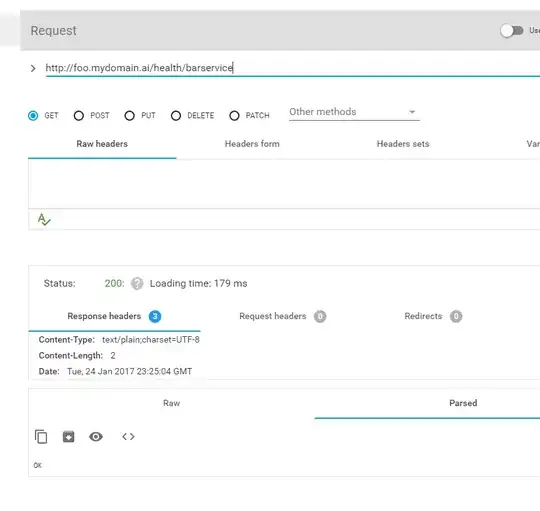We'd like to make use of virtual accounts (https://docs.microsoft.com/en-us/previous-versions/windows/it-pro/windows-server-2008-R2-and-2008/dd548356(v=ws.10)?redirectedfrom=MSDN#using-virtual-accounts) to run some of our applications on our own servers.
It seems easy enough to do, however: some of our applications need access to certain certificates in order to communicate with other (remote) services.
I've installing certificates to the user store for a virtual account, and I've also tried granting private key access to a cert in the local machine account, both of which seem to have failed.
Is what I'm trying to do impossible?