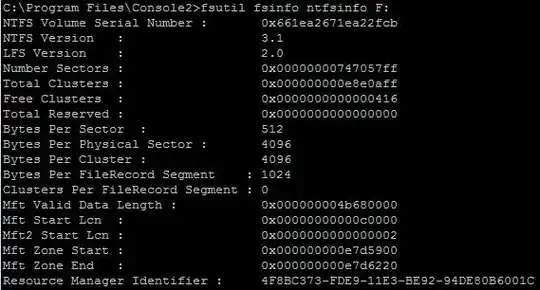using the example from https://docs.aws.amazon.com/autoscaling/ec2/userguide/as-scaling-simple-step.html I created an alarm to trigger pruning any unused auto-scaled instances.
I'm a big fan of not having angry red items on a page when there isn't anything to do as it desensitizes you to when there is an actual error.
I know that I can click Hide Auto Scaling alarms and all of them will go away but I would rather see them.