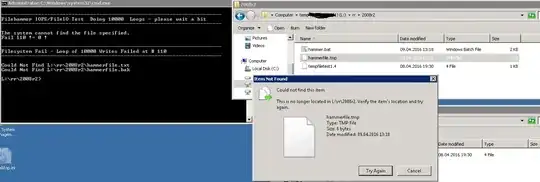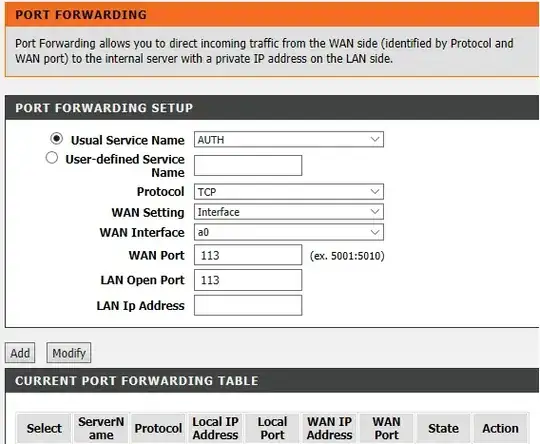You undoubtedly require port forwarding.
Port Forwarding allows you to direct a port to a specifc IP. So say you have following setup:
- Public IP -> 80.100.100.100
- Private Machine 1 -> 192.168.1.2
- CCTV -> 192.168.1.3
If your CCTV required port 8080 to work to view this from the outside world your router would require the following details:
- Protocol -> TCP
- WAN Port -> 8080
- LAN Open Port -> 8080
- LAN IP Address -> 192.168.1.3
This would allow you to view the cameras on the internet by using https://80.100.100.100:8080
Alternatives to port forwarding are DMZ mode, but this would forward all traffic on the IP to the local internal IP (and to a large extent negates the benefits of the router blocking unwanted traffic) or uPnP which allows devices to tell the router to open a port (if a device can tell it to do it so, so can a virus or any other malicious software/hardware).
The documentation on NAT Forwarding from DLink seems to be lacking but I suspect this feature is in fact if you had multiple IP's assigned from your ISP and you wished to use one of the IP's for the device (maintining a local IP address within the router). NAT forwarding would not open the firewall to allow traffic into the network.