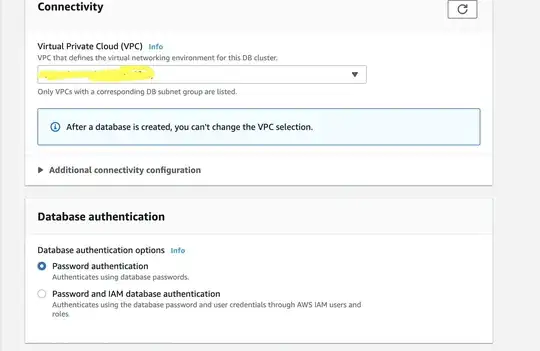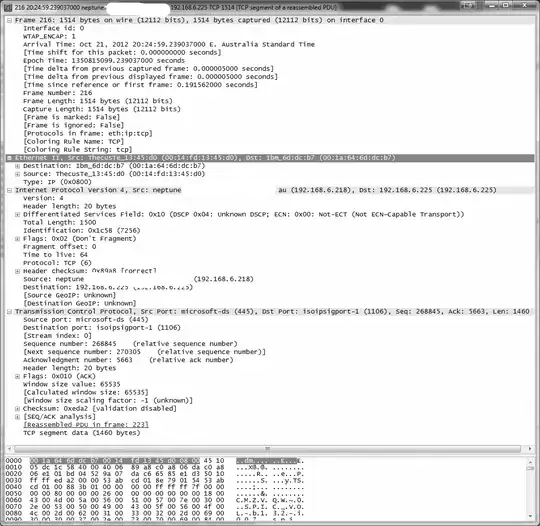Short description: AWS RDS connecting server to PgAdmin 4, PostgreSQL 11
Done: I have done similar to this guy or to this aws guide but at the end when I click save it does not accept it for me. instead gives the following
ERROR:
Error saving properties
Unable to connect to server:
timeout expired
What I have tried to solve the problem:
- The instance is active it is 2 hours after creation
- I have also allowed to access database with outside of AWS database client "YES"
- this stack overflow answer does not deliver results https://stackoverflow.com/a/37903485/10270590 actually after refreshing my security group like the guide says my whole database disappeared
- I have home wi-fi so there are no corporate firewalls or any of those issues Unable to connect to AWS RDS instance
- while reading the pervious server fault post I looked up my
- RDS/Databases: what was empty
- RDS/Security groups: empty and I have this message:
Your account does not support the EC2-Classic Platform in this region.
DB Security Groups are only needed when the EC2-Classic Platform is supported.
Instead, use VPC Security Groups to control access to your DB Instances.
- I have tried which this question unable to connect to public postgresql rds instance that had 2 good answers but they gave the same error even after doing bot of the changes