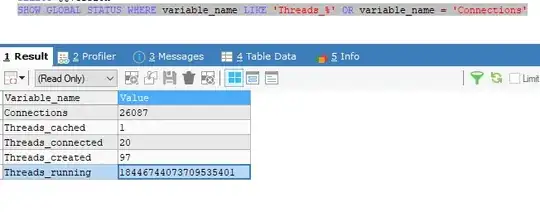I have my Mysql DB instance in RDS, My CPU is jumping from 50% to 100%.. Later i checked my DB threads..
I was surprised with my thread count.
SHOW STATUS WHERE variable_name LIKE "Threads_%" OR variable_name =
"Connections"
The output for the above query as follow
Threads connected 21
Threads created 1642
Threads running 18446744073709515083
What is happening here..! Any help appreciated..
Also attached image for your ref