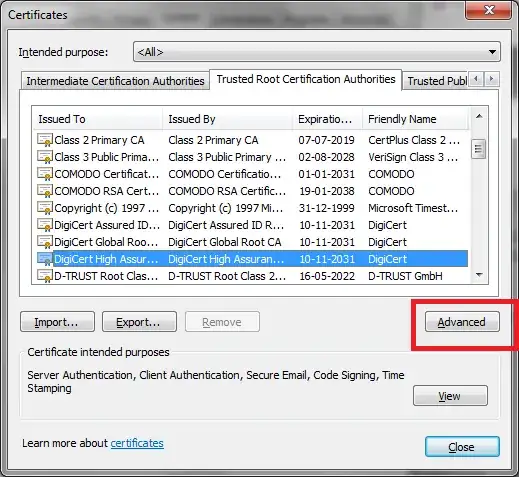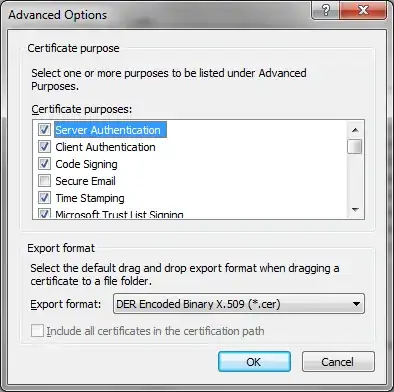No. The dialog doesn't add these properties to certificates. It has nothing to do with the currently selected item – it merely adds them to the filter-by-property listbox at the top of the main window. (That's the one that says "Intended purpose: <all>".)
(The more specific name is a "certificate purpose", and the technical name is extendedKeyUsage aka EKU.)
Basically, if you check "Client Auth" here, you can easily filter the cert list for just those which have this usage permitted.
But
You can, however, find a very similar list in the information dialog of individual certificates, under the View button. It does allow removing specific usages, or – I think – adding new ones.
For example, if you have a cert with both "email" and "client auth" purposes, but only use it for email, you can use this to avoid clutter whenever your browser asks you to choose a client-auth cert.
I suppose this could be used for trusting server certs that lack the "server auth" purpose – although it would be somewhat incompetent for a server to even use such a cert...