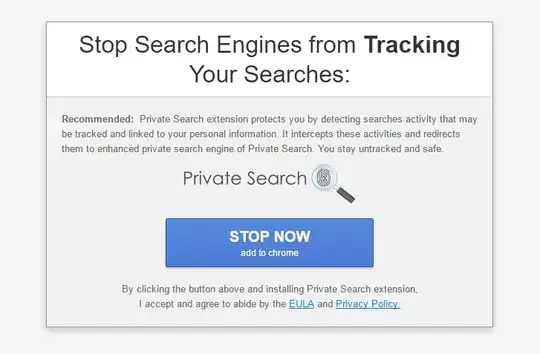Has my ASUS router been hacked or just glitchy?
When I tried to login to 'router.asus.com' it would redirect to "[censored just in case].us-west-2.compute.amazonaws.com/find/device.html" and it said that I would have to connect to the router directly through WiFi or Ethernet instead of through a repeater? (This was after I disabled my VPN)
I tried resetting it multiple times, but I couldn't seem to login after the initial (re)setup process after copying and pasting my new randomly generated password.
Now, I am aware that WPA2 is vulnerable to brute-forcing, but even if they could brute force my WiFi password, I thought the ASUS login password couldn't be brute-forced? I remember disabling WPS, so how did they get in (if this was a hack)?
Also - why would a hacker disable the router login screen - wouldn't that just make the owners aware that something might be wrong?
UPDATE: okay so after spending two hours trying to figure it out, it seems like the altered state only happens after a specific windows machine (normally connected to the router) logs in. After spending two hours trying to reset it multiple times, it seemed to stay fixed. Then the next day maybe twenty hours later, I realized that the login screen was disabled again.
Does anyone have a shop they could recommend to check to see if my router firmware was modified?