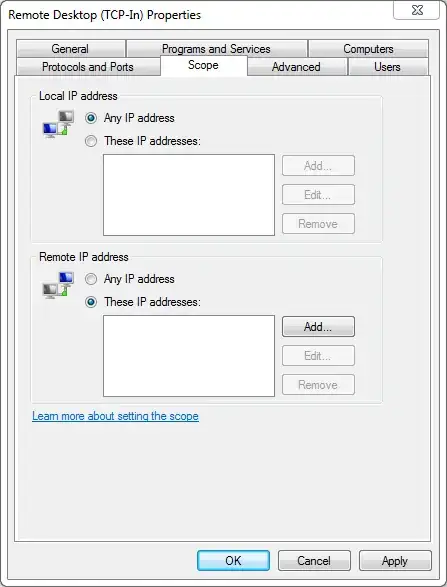I just got a tablet and I want to use it to RDP into my main computer. The thing is, the first thing I did when I set up my PC was to disable RDP. I am not comfortable, and have no use for, allowing RDP connections from outside my network.
I might be using the term network wrongly; I don't have any sort of network setup, just your standard commercial router.
I tried going into the firewall settings to try to limit port 3389 and I did not see any way to limit traffic by IP address.
I am using Windows 7 ultimate.