I'm undergoing postgrad studying and will be asked to do an online exam monitored by ProctorU. I didn't worry much about it before signing up but now that I read the detailed instructions about how the plugins work during the exam it looks deeply concerning to me.
To me ProctorU just looks like legit spyware the University is forcing students to install just to be able to record during the exams. On top of this I found an accident where hackers stole confidential information of examinees. The ProctorU site says they are not having access to my file systems and their access to any of my computer information is limited, but honestly, I don't trust them.
If I have no choice but to use my own laptop for online proctored exams, I want to separate the exam environment completely from my usual workspace, files etc. I'm currently on Windows 10 and here is what it kind of looks like:
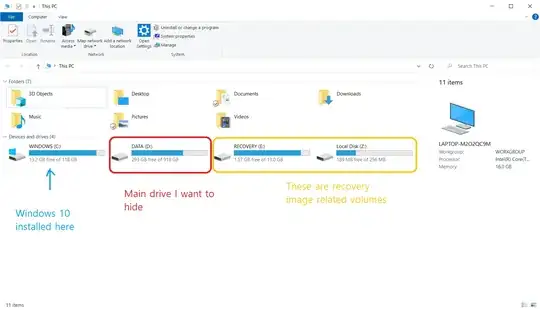
I would like to get professional advice on how I can safely hide that DATA (D:) drive so that even a person with complete remote access to my computer won't be able to do anything with that drive.
My first idea was to encrypt the drive using Window's encryption feature. But I found out that even with the encryption on, from my perspective I can go into that drive without any obstruction. It seemed this encryption only protects a drive from inbound network access trying to look into the drive, but because the proctor gets hold of my computer as if they are myself this encryption would be useless. And because of this I was thinking to use VM for exams, but usage of VM is prohibited.
So I want a security measure for that drive that involves my direct intervention (like entering a password). Because from what I know that is the only way the information can stay safe after being encrypted, not only from the proctors but also from any hackers who might be trying to access files using background spyware that could come with ProctorU installation.
Note:
The software will not work on a VM or on Linux, so an in-place Windows (or Mac) solution is what is required.