I started with looking at this this post as I have exactly the same issue.
But I am not on a company network, after a proxy or anything special. I am at home with three computer where Firefox works on all of them.
The error only appears for a new user I just created. The only difference with all other accounts is that the user is a 'standard' user. (It will be my "Poor Old Grey-haired Daddy" in a care home so I want to protect the computer from accidental mistakes).
If I login using my own account (I have administrator privileges) it all works fine. This suggest that Kaspersky is not an issue but I tried with that disabled anyway and still got the same issue.
Details: Windows 7, on a Dell laptop with Kaspersky, Firefox 67.0 (32 bit).
If all else fails I have to make him use Chrome or IE but I know where all the Firefox buttons and settings are so it makes it easier for 'telephone help-desking'.
As to the error type:
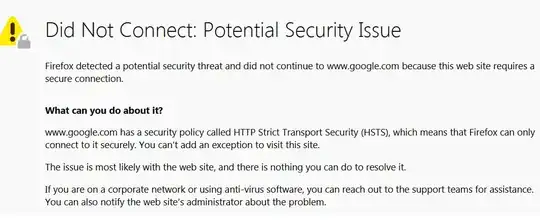 SEC_ERROR_UNKNOWN_ISSUER.
SEC_ERROR_UNKNOWN_ISSUER.
Please see the composite picture below which also has the certificate.
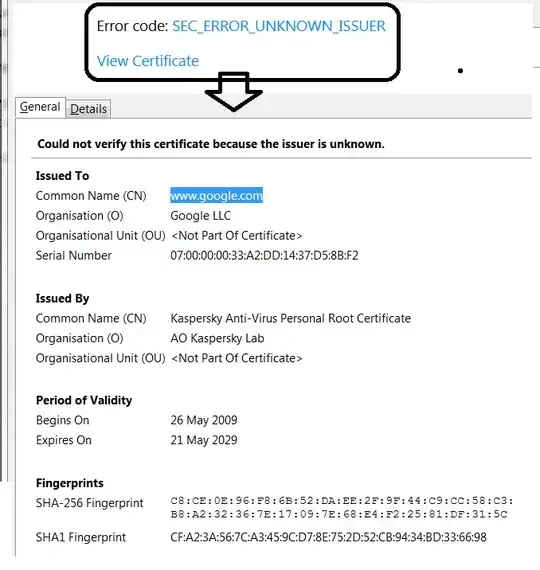
I checked the Firefox security settings on the new account and it shows lots of certificates.
I also saved four (google) certificates from my normal account and imported the first one into the new account, I get a message saying that the certificate already exists.