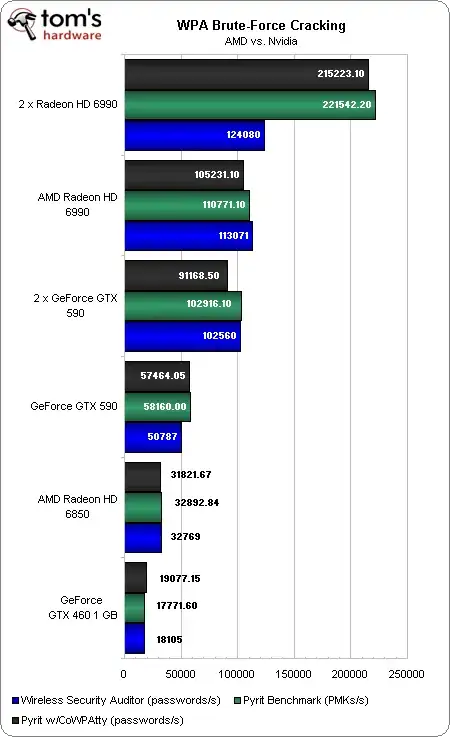Yes, 16 characters is more than sufficient, if they are randomly generated using a cryptographic-strength PRNG. If you use lower-case, upper-case, and digits, and if you generate it truly randomly, then a 16-character password has 95 bits of entropy. That is more than sufficient. Actually, 12 characters is sufficient; that gives you 71 bits of entropy, which is also more than sufficient for security against all of the attacks that attackers might try to attack your password.
Once your password is 12 characters or longer, the password is extremely unlikely to be the weakest link in your system. Therefore, there's not much point choosing a longer password. I see people who recommend using a 60-character password, but I don't think there's any rational basis for doing so. My view is that usability is very important: if you make the security mechanism too hard to use, people will get annoyed and may be more reluctant to use it in the future, which isn't good. A secure mechanism that isn't used isn't doing anyone any good. That's why I prefer to choose a shorter password, like 12 characters or 16 characters in length, as it is perfectly adequate and more usable than a monstrous 60-character beast.
Be careful how you choose the password. You need to use a cryptographically-strong PRNG, like /dev/urandom. For instance, here is a simple script I use on Linux:
#!/bin/sh
# Make a 72-bit password (12 characters, 6 bits per char)
dd if=/dev/urandom count=1 2>/dev/null | base64 | head -1 | cut -c4-15
Don't try to choose passwords yourself. Human-chosen passwords are typically easier to guess than a truly random password.
One very important caveat: There are other issues as well, beyond password length. It is very important that you turn off WPS, as WPS has major security holes. Also, I recommend that you use WPA2; avoid WPA-TKIP, and never use WEP.