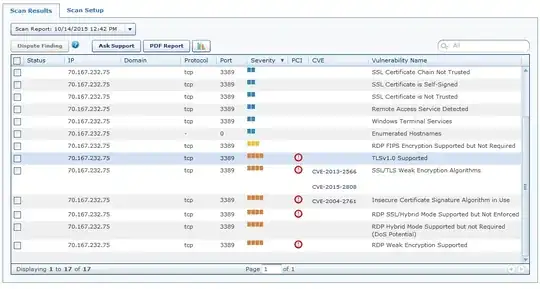We are a small business and we process credit cards through our desktop pc via the webpage myvirtualmerchant.com
And trustwave keeps scanning our pc and giving us a fail status. Below is the report showing why we fail the scan.
Can anyone tell me what to do to correct this problem.
Also, we use firefox as our web browser. Internet explorer has been uninstalled.