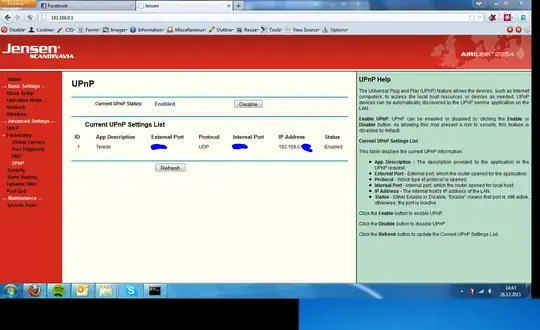I use the school computer, which I bought from school, administered by the IT-department. I opened a port to my computer when I stumbled upon this:
It points to my computer IP. (I have a static IP to my router.) The contract says the IT-department isn't allowed to enter our computers via a backdoor, but I already caught them with a hidden administrator account that they explained that was there just in case I lost my password. (But I suppose they could change it without that backdoor because the school uses domain user accounts.) It would be no problem for them to install anything on our computers without us necessarily noticing...
Could this be another back door, or what could it be used for? There isn't any other UPnP entries to another of the computers (wirelessly connected) here on the router.