Introduction
Follow this guide to remove the midframe of the Droid Turbo 2.
Tools
Parts
-
-
Insert a SIM eject tool, SIM eject bit, or a straightened paperclip into the small hole in the SIM card tray.
-
Press to eject the tray.
-
Remove the SIM card tray assembly from the phone.
-
-
-
Slide the opening pick along the top edge of the phone to break up the adhesive.
-
Use the pick to release the deeper areas but avoid slicing through the camera bezel area.
-
-
-
Once you have cut through the adhesive, slowly peel the back cover away from the frame.
-
Remove the back cover.
-
-
-
Use the point of a spudger to pry up and remove the coil connector rubber cover.
-
To reinstall the cover, align the cover and use your finger to push it forward into place.
-
-
-
Remove the following T3 screws securing the midframe:
-
Thirteen 3.1 mm black screws
-
Four 4.3 mm silver screws
-
-
-
Insert an opening pick along the frame seam and twist slightly to release the midframe from the phone.
-
To reassemble your device, follow these instructions in reverse order.
Take your e-waste to an R2 or e-Stewards certified recycler.
Repair didn’t go as planned? Check out our Motorola Moto Droid Turbo 2 Answers community for troubleshooting help.
3 comments
Other than the comments I left above, I felt this was a nice simple-to-follow guide that gives me confidence to try this myself.
If you fix the items listed above, it will be perfect.
Thanks!
Good post and the extra comments help.
Jane Doe -
Where can I buy a good T3 screwdriver?
I have tried 3 brands and the screwdriver rounds off instead of removing the screw.






























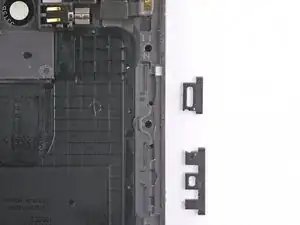

After you heat the Iopener, lay the shiny side on the phone. With all the warnings of how hot it could get, I handled it with oven mitts. It wasn’t until I struggled for some time trying to get the back of that I grabbed the Iopener with my bare hand and found the the shiny side was still hot, but the textured side was quite cool. Apparently it has some insulating properties.
Gary Holstein -